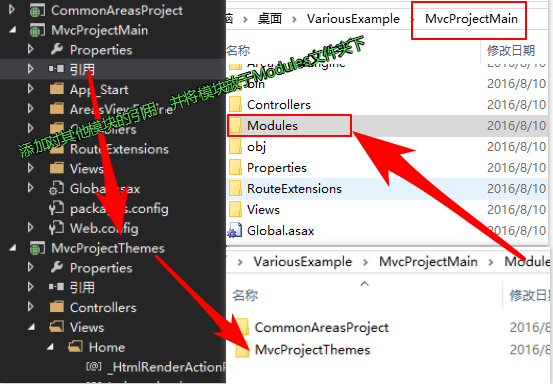前言
直接上干货就是,就不废话了。
使用场景:分离模块,多站点等~~
一、分离模块
1.Code: 在Global.asax Application_Start方法中添加自定义的视图引擎
using System.Collections.Generic;
using System.Web.Mvc;
namespace MvcProjectMain.AreasViewEngine
{
/// <summary>
/// 自定义视图引擎
/// </summary>
/// <remarks>
/// ViewEngines.Engines.Add(new MvcProjectMain.AreasViewEngine.ThemableRazorViewEngine());
/// </remarks>
public class ThemableRazorViewEngine : VirtualPathProviderViewEngine
{
//所有区域分离到Modules文件夹,{2}为区域名
public ThemableRazorViewEngine()
{
ViewEngines.Engines.Clear();
AreaViewLocationFormats = new[]
{
"~/Modules/{2}/Views/{1}/{0}.cshtml",
"~/Modules/{2}/Views/Shared/{0}.cshtml",
};
AreaMasterLocationFormats = new[]
{
"~/Modules/{2}/Views/{1}/{0}.cshtml",
"~/Modules/{2}/Views/Shared/{0}.cshtml",
};
AreaPartialViewLocationFormats = new[]
{
"~/Modules/{2}/Views/{1}/{0}.cshtml",
"~/Modules/{2}/Views/Shared/{0}.cshtml",
};
ViewLocationFormats = new[]
{
"~/Views/{1}/{0}.cshtml",
"~/Views/Shared/{0}.cshtml",
};
MasterLocationFormats = new[]
{
"~/Views/{1}/{0}.cshtml",
"~/Views/Shared/{0}.cshtml",
};
PartialViewLocationFormats = new[]
{
"~/Views/{1}/{0}.cshtml",
"~/Views/Shared/{0}.cshtml",
};
FileExtensions = new[] { "cshtml" };
}
protected override IView CreatePartialView(ControllerContext controllerContext, string partialPath)
{
string layoutPath = null;
var runViewStartPages = false;
IEnumerable<string> fileExtensions = base.FileExtensions;
return new RazorView(controllerContext, partialPath, layoutPath, runViewStartPages, fileExtensions);
}
protected override IView CreateView(ControllerContext controllerContext, string viewPath, string masterPath)
{
string layoutPath = masterPath;
var runViewStartPages = true;
IEnumerable<string> fileExtensions = base.FileExtensions;
return new RazorView(controllerContext, viewPath, layoutPath, runViewStartPages, fileExtensions);
}
}
}
2.Code:在Global.asax中添加注册区域–>AreaRegistration.RegisterAllAreas();
public class ThemesAreaRegistration : AreaRegistration
{
public override string AreaName
{
get
{
return "MvcProjectThemes";
}
}
public override void RegisterArea(AreaRegistrationContext context)
{
context.MapRoute(
"MvcProjectThemes",
"MvcProjectThemes/{controller}/{action}/{id}",
new { controller = "Home", action = "Index", id = UrlParameter.Optional, },
namespaces: new string[] { "MvcProjectThemes.Controllers" }
);
}
}
3.Code:注册主项目MvcProjectMain的路由 RouteConfig.RegisterRoutes(RouteTable.Routes);
namespace MvcProjectMain
{
public class RouteConfig
{
public static void RegisterRoutes(RouteCollection routes)
{
routes.IgnoreRoute("{resource}.axd/{*pathInfo}");
routes.MapRoute(
name: "Default",
url: "{controller}/{action}/{id}",
defaults: new { controller = "Home", action = "Index", id = UrlParameter.Optional },
namespaces: new string[] { "MvcProjectMain.Controllers" }
);
}
}
}
最后
主要代码就是步骤1中的ThemableRazorViewEngine.cs类。自定义查找路径,其他的都是MVC的基础知识了,不懂自行查阅资料